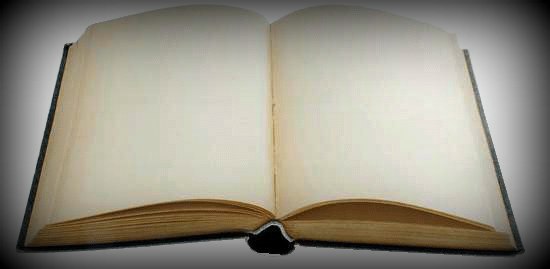Indian bank has contributed much to the economic growth of the country by offering a range of banking and financial services to individuals, businesses and industries.
It has played a pivotal role in initiatives like Jan Dhan Yojana, Pradhan Mantri Mudra Yojana, and Direct Benefit Transfer, contributing to the socioeconomic development of the country.
In recent years, the bank has also embraced digital transformation to enhance its services further. Online banking, mobile apps, and digital payment solutions have become a major parts of its operations, adapting to the changing preferences of customers in an increasingly digital world. Customers can even check their account balance by just one phone call to Indian bank balance check number, an SMS, through UPI apps, etc. First, lets have a look at how we can open an account with Indian bank.
Steps to open an account with Indian Bank
- First of all, decide on the type of account you want to open, such as a savings account, current account, or fixed deposit account.
- Go to an Indian Bank branch near you and visit. Make sure to carry the required documents such proof of identity, address, photographs, etc.
- Ask for an account opening form from the bank’s staff. You can also find these forms online on the bank’s official website.
- Fill out the account opening form with accurate and up-to-date personal information. Make sure to provide all the required information.
- Then, submit the duly filled form along with the required documents These documents typically include proof of identity (like Aadhaar card, passport, driving license, or any other government-issued identity cards.), proof of address (like utility bill, rental agreement, etc.), and passport-sized photographs.
- Depending on the type of account you’re opening, you might need to deposit a certain amount as the initial deposit. This amount varies based on the type of account and branch location.
- After that, the bank will verify the provided documents and carry out the necessary Know Your Customer (KYC) procedures. This might involve in-person verification or biometric verification, as per regulations.
- Sign the form and paste a photograph for record purposes.
- Once your documents and information are verified, your account will be activated.
- You will also receive a debit card and passbook (if applicable) for your new account.
Methods to check account balance
Indian bank balance check number
It is a quick and easy way to check your account balance. You just need to make a call to the Indian bank balance check number 180042500000 from the registered mobile number. You will also have the option to choose our preferred language. Then, you will be connected to one of their customer care representatives and he/she will guide you throughout the process. You might be asked to provide some information related to your account so, keep it handy.
Mobile number registration
To register for mobile banking, you have two options: offline and online.
For offline registration, visit a nearby bank branch during their operational hours. There, you can request a mobile registration form from the bank staff. Complete the form with all the necessary personal and banking details, including your name, address, account number, and the mobile number you wish to register. Your signature, matching the one you provided during account opening, should be affixed on the form. After double-checking your entries, submit the form. The bank will then process your application and your mobile number will be registered to have access to Indian bank balance check number.
Alternatively, if you prefer online registration, start by accessing the official Bank of India website. Log in to your account using the credentials you established (user ID and password). Remember to keep these details confidential. Once logged in, navigate to your profile section and select the option to update your contact details. Within this section, input the mobile number you intend to register and confirm the update. Following this, the bank will dispatch a One-Time Password (OTP) to the specified number. Enter the OTP as instructed, and your mobile number will be registered after a brief processing period. It’s essential to maintain the security of your credentials throughout this online process.
SMS Banking service
To check your account balance through SMS banking service, send a message to Indian bank balance check number 9444394443 writing SMS “BALAVL<account number> <mpin>”. Then, the bank will send you a message to your registered mobile number containing your account balance information.
Indian bank mobile banking
Indian Bank offers two mobile apps designed to facilitate online transactions and provide convenient access to account-related information. These apps enable account holders to perform Indian Bank Balance Enquiries and conduct various banking tasks on the go:
IndOASIS – Indian Bank Mobile Banking:
IndOASIS empowers Indian Bank customers to engage in banking activities at any time. The app offers a range of services, including Indian Bank Balance Enquiry, mini statements, fund transfers, requests for cheque books, and more.
Indian Bank Corporate Merchant:
This app was recently introduced and is designed for corporates and merchants, it provides a comprehensive suite of online facilities. Corporate clients and merchants holding accounts with Indian Bank can utilise this app to access their account balances and manage their financial affairs efficiently.
These apps exemplify Indian Bank’s commitment to enhancing customer convenience and enabling seamless banking experiences through mobile technology.
Internet banking service
Customer can check their Indian bank account balance through the following steps:
- Go to the official website of Indian Bank and log into your account by using your login credentials.
- Click the option, “Account Summary” on the home page and you will see your account balance.
UPI services
To check balance using the UPI service, open the UPI app on your device. It may be Google Pay, PayTm or PhonePe. Scroll down and you will find the option, “check balance” just below the transaction history option. Tap on it and the app will show you your account balance. If you have more than one bank account linked with the app, choose the one for which you want to check the balance.
How to take loan from Indian bank?
Getting a loan from Indian Bank is quite straightforward. Just follow these steps:
- Go to your nearest Indian Bank branch during the working hours.
- There are different types of loan. You can ask the bank staff about loan system. Then, they’ll provide you with a loan application form. Fill it out with accurate personal information.
- Produce your identity proof documents (such as your Aadhaar card, passport, driving licence, etc), address proof, and income details.
- The bank staff will review your application and documents. If your application meets their requirement, they’ll approve your loan.
- Collect the information regarding the interest rate, repayment schedule, and any other important details.
- Agree to all the terms and conditions and sign the form.
- Once the paperwork is done, the bank will disburse the loan amount to your account. Repayment schedule to pay back the loan in instalments.