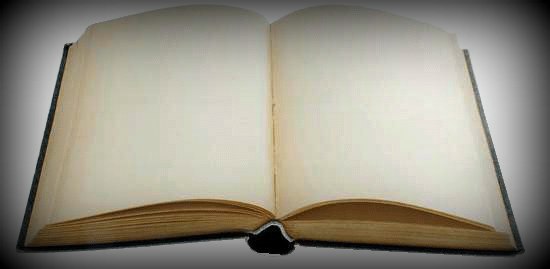Businesses today are constantly seeking ways to improve collaboration, streamline operations, and increase productivity. Google Workspace has emerged as a powerful solution, providing a suite of cloud-based tools that facilitate seamless communication, data management, and collaboration.
However, migrating to Google Workspace requires a well-defined strategy to ensure a smooth transition of users, data, and chats. This article outlines a comprehensive strategy for a successful migration to Google Workspace.
1. Assess and Plan Your Migration
Assessing and planning your migration is a crucial initial step in successfully transitioning to Google Workspace. By carefully evaluating your organization’s existing cloud and communication channels and analyzing which user’s data to migrate to helps to create a tailored migration strategy.
For example, if you are migrating from Dropbox to Google Drive, decide which Dropbox users’ data to migrate to Google Drive. This eliminates migrating unnecessary data, reducing migration costs and time. Comprehensive planning allows you to foresee and address possible challenges promptly, ensuring a streamlined migration process.
2. Migrate Entire Data with All Features
Transferring data with all its associated features is a critical step in the migration process. The features include permissions, version history, comments, timestamps, external links, shared links, and embedded links.
Evaluate the data stored in your source cloud, like Box, and determine which features need to be migrated from Box to Google Drive along with the data. Retaining all the features in the destination cloud ensures that users can access and work on files like in the source cloud.
3. Migrate Messages to Google Chat
If your organization uses a chat or messaging platform like Slack, plan the migration of Slack Workspace chat history to Google Chat. Google Workspace offers tools like Google Chat and Google Meet for real-time communication.
Moving from communication platforms like Slack to Google Chat requires a well-thought-out strategy. A third-party service like CloudFuze can help organizations transfer data from Slack to Google Chat seamlessly and successfully.
4. Migrate the Entire Email System to Gmail
Email is often the most sensitive and crucial mode of communication. Thus, it is imperative to carefully strategize the migration of email accounts to achieve a seamless transition.
CloudFuze’s email migration service helps organizations migrate email systems, including Yahoo, Zimbra, Amazon WorkMail, Lotus Notes, Exchange Server 2007, 2010, 2013, 2016, Zoho Mail, and more to Gmail for business.
5. Post-Migration Evaluation
Evaluating data post-migration is critical in ensuring a successful transition to Google Workspace. By carefully assessing the migrated data, you can verify its accuracy, completeness, and accessibility in the new environment. This evaluation enables you to identify any discrepancies or missing elements that might have occurred during the migration process.
By addressing these issues promptly, you can ensure data integrity, minimize disruptions, and provide a seamless experience for users as they adapt to the new platform.
Conclusion
Migrating to Google Workspace requires careful planning and execution. Organizations can ensure a successful transition that enhances collaboration, efficiency, and productivity by following a comprehensive strategy. Remember that each organization’s migration journey will be unique, so customize the strategy to align with your specific needs and objectives.