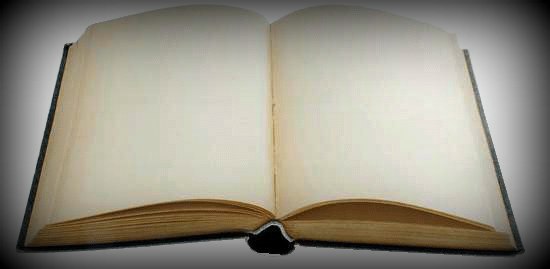There are a lot of businesses with more than one selling channel nowadays. Most of the shops have a least a PC and a mobile version, and often also an offline retail point. Managing all those channels individually would be a logistical nightmare. This is why Magento offers a built-in Order Management System, or an OMS for short. However, it lacks finesse. This unfortunate con is fixed by Magento 2 Order Management modules, like the one from Mirasvit. They create a new, more convenient platform for managing selling channels. And today, we are going to say a few words about them.
Magento 2 Order Management Extension by Mirasvit
The OMS module creator by Mirasvit focuses on creating a convenient environment for managing orders. It adds many quality-of-life features but also adds flexibility to the tools. The main features of this module include:
- All-in-one grid. The information about orders is placed into one coherent grid. It contains shipping info, billing, and product information. It also lets you view necessary details about any order by simply clicking its ID.
- Flexible editing. Unlike the standard Magento OMS, the module allows you to change more order details. For example, edit prices, items, and discounts without recreating the order.
- Enhanced UI. Standard OMS design is functional at best. The extension uses color coding, tags, and clean grids to enhance user experience.
- Custom numbers. With this module, you can create your own numbers for invoices, orders, and other attributes to ease the navigation process.
Order Management Software by Magestore
Besides basic functions, like free editing of order information, OMS by Magestore presses on enhanced shipping and analytics. Here are the key features of this extension:
- Location management. Create and edit location info and display offline retail points on the map for customers. The extension also allows to give users a choice of store pickup location.
- Dropshiping. This module comes with support for dropshipping orders. You may create these shipments and track them through a real-time tracker or email newsletters.
- Reporting. Together with the extension comes built-in reports. For example, you can oversee how many orders are verified throughout the month or track the depletion of the stock. The status of each order is also easily visible in the grid.
Order Management extension by Mageworx
While other extensions focus on certain unique features, Mageworx adds details to the basics. Their extension provides more action options, editing right division, and other changes. The main differences of this module are:
- Total deletion. To keep your dashboard clean, the module provides a one-click deletion button. It will remove the order and all information connected to it, including documentation,
- Additional columns. Tailor your OMS grid to your liking. Add columns such as shipping city or billing region. The extension adds 28 such new columns in total.
- Mass actions. Together with new columns, the module provides users with 20 more mass actions. For example, you may modify the order status in bulk or resend multiple invoices via email.
- Staff restrictions. With a large staff group, you may not want everyone to be equally able to edit order information. To help with this issue, the extension introduces flexible access to certain data parts. With it, for example, you can deny certain workers permission to change payment or customer info.