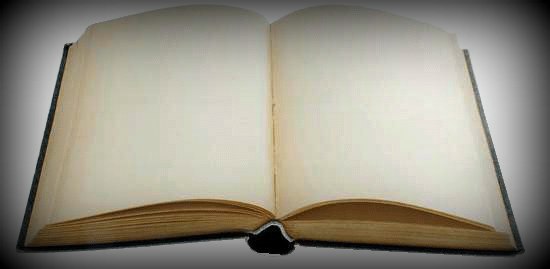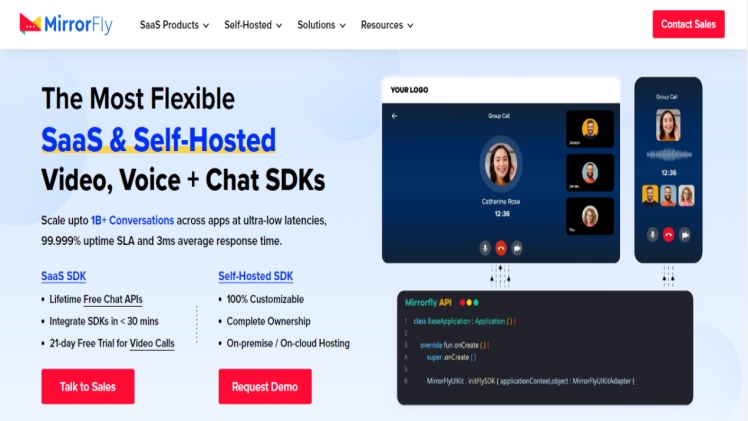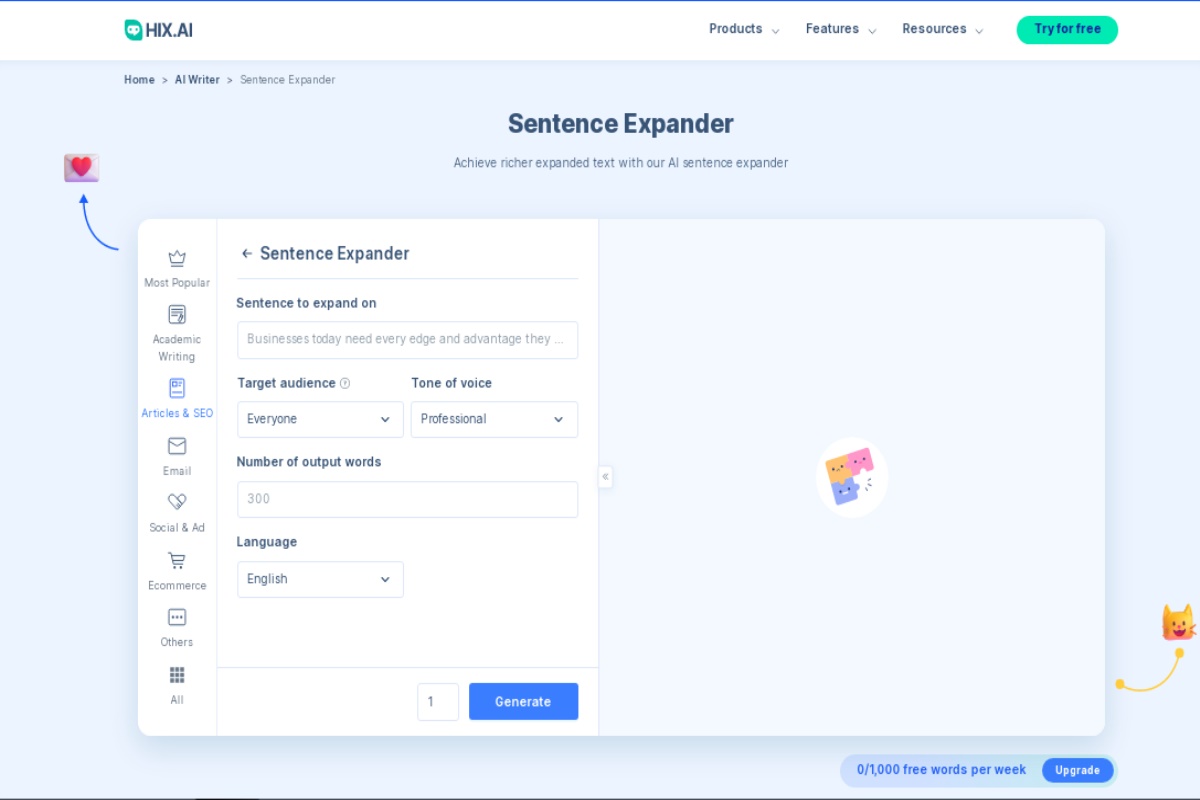If you’ve ever dreamed of crafting your own video game character or desired to dive into the realm of pixel art, the Piskel App
can make your dreams a reality. Whether you’re inspired by the charm of old-school RPGs or eager to bring your unique ideas to life, Piskel offers a seamless, intuitive platform to help you flex your creative muscles.
Introduction to Piskel App
Piskel App is a free web application that puts a world of pixel art creation tools at your fingertips. Be it the creation of new video game characters or a reimagining of old favorites, Piskel provides a platform to actualize your imagination. Fun, free, and fabulous, Piskel offers an engaging journey into the world of pixel art.
Getting Started with Piskel App
Embarking on your creative journey with Piskel is incredibly straightforward. Navigate to Piskel’s website and select ‘Create Sprite’. The sprite editor will open in a new tab, and your canvas is ready!
Understanding Piskel’s Interface
The Piskel interface is intuitive and easy to navigate. Here are some key elements:
Drawing Tools
This is your creative command center, housing the drawing and color tools you’ll need.
Frame Panel
This panel allows you to animate your creations, adding, duplicating, and editing each frame of your animation.
Canvas
This is your creative playground, where you’ll draw your designs.
Live Preview Box
The box provides a real-time preview of your work, including the animations you’ve added.
Creating Your First Piskel
Armed with your creativity and Piskel’s easy-to-use tools, let’s dive into creating your first Piskel.
Pen Tool
Your primary drawing tool. You can adjust the size of the pen for detailed work.
Move Tool
Allows you to reposition any of your creations.
Erase Tool
Made an error? This tool helps you erase it with ease.
Colour Selection Tool
Pick your desired colors from a wide array.
Animating Your Piskel
Once you’ve crafted your character, it’s time to bring it to life with animation! Piskel’s animation works like stop motion, playing through the frames you create to produce a moving image.
Piskel Animation Tips
Animating your character might seem daunting, but a few tips can make the process smoother. Consider how your character might move, referencing video game characters you know for inspiration. Monitor your animation’s progress using the Live Preview Box. You can adjust the ‘FPS’ or ‘frames per second’ to change the speed of your animation.
Saving and Exporting Your Piskel
Once you’re satisfied with your creation, it’s time to save it. Piskel offers several options, including saving online and exporting as a GIF or a spritesheet for use in game-making software.
Applications of Piskel
Your creations can be used in various software like Scratch or GameMaker. You can also share your work with friends and family or on social media platforms to inspire others.
Piskel’s Open Source Nature
Piskel is open-source, making it a flexible tool for developers. The code is available on GitHub.
Piskel’s Offline Versions
For those who prefer working offline, Piskel offers free desktop applications for Windows, OSX, and Linux. Check out the download page for more information.
From drafting your first sprite to animating it, Piskel provides a fun and accessible platform for exploring your creativity. So why wait? Dive into the vibrant world of pixel art with Piskel today!